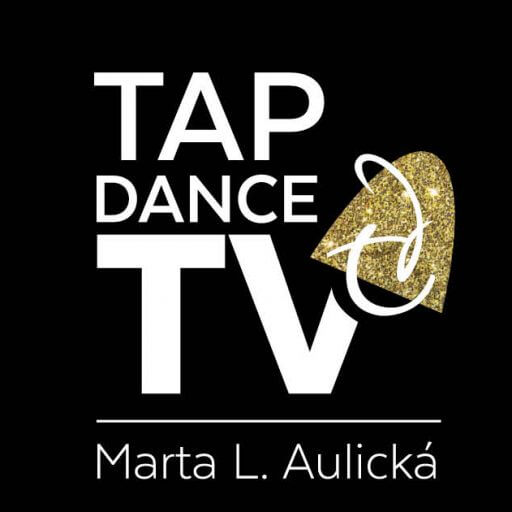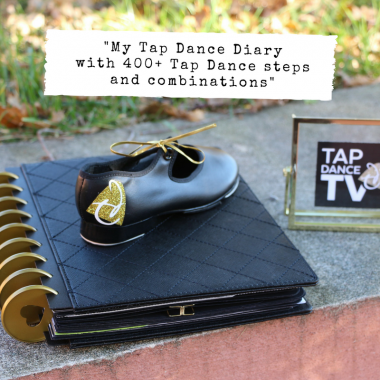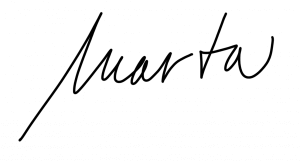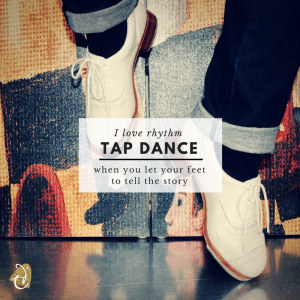 HOW THE ONE YEAR TAP DANCE CHALLENGE CAME ABOUT
HOW THE ONE YEAR TAP DANCE CHALLENGE CAME ABOUT
One of my students once told me:
“When I feel overwhelmed at work, I get up from my desk, play your video and tap dance. Those little breaks really help me. I do it every time I need a break. After 5 minutes, I feel relaxed and ready to go back to work.”
I loved that idea. I started telling this story to other students, and surprisingly found out that many of them were doing something similar. They tap danced at work during coffee breaks, when they were copying documents, while waiting in a queue or after work with friends, spouses or their children. Some of them don´t even have tap shoes. They say, “We don´t need them for those mini trainings.” However, some of them even wear tap shoes all day at work just so they can jump right in any time they need a break. For this reason, I came up with the idea to create a one year challenge to help my students take those breaks. You are invited to join the challenge too.
WHO IS THIS CHALLENGE FOR?
I dedicate this challenge to my beloved students, all of whom are women I admire and enjoy spending time with. This challenge is also for anyone who loves tap dancing and wants to join us in taking those mini breaks.
HOW THE CHALLENGE WORKS?
HOW TO PARTICIPATE IN THE CHALLENGE
Join – Join our Tap Dance community to receive a new video every week. Follow me on Twitter, Facebook, and Instagram to get even more out of the challenge (photo series, tap quotes, trivia, contests).
Engage – give me feedback on the routines, suggest steps I should include in the next routine, or ask for help with the steps.
Share – pictures and videos of yourself trying out the routines. I’d love to see how and where you take your 5-minute tap breaks.
 ABOUT MY TAP DANCE PASSION
ABOUT MY TAP DANCE PASSION
This post is also available in:  Čeština (Czech)
Čeština (Czech)